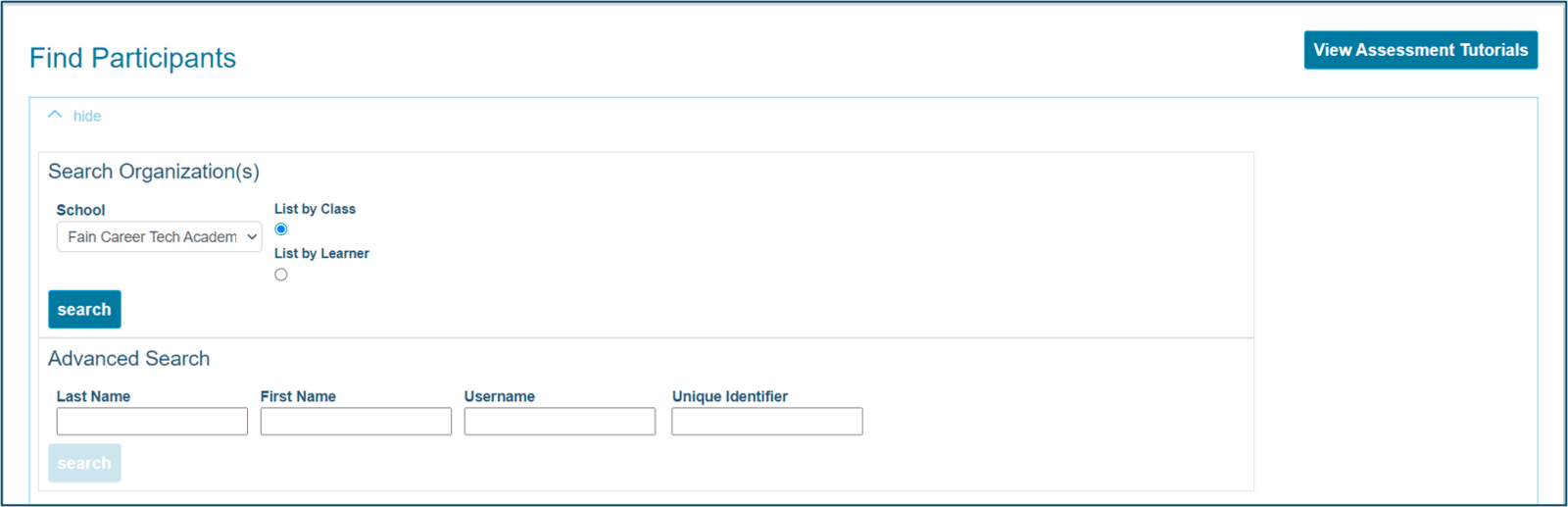Work Ready Credential: Finding Participants
The Proctor Administration page is accessed by selecting Work Ready Credential from the Products drop-down menu. Participants can be found by class or individual learner. After selecting the List by Class or List by Learner button, click Search to open a list of Classes/Learners. If List by Class is chosen, all classes the Proctor has access to will be displayed below the search field in alphabetic order. The proctor also has the option to find a specific student by completing 1 or more fields in the Advanced Search feature, then clicking Search.
Note: Practice tests (assessment tutorials) may be accessed from this screen by clicking the View Assessment Tutorials button.