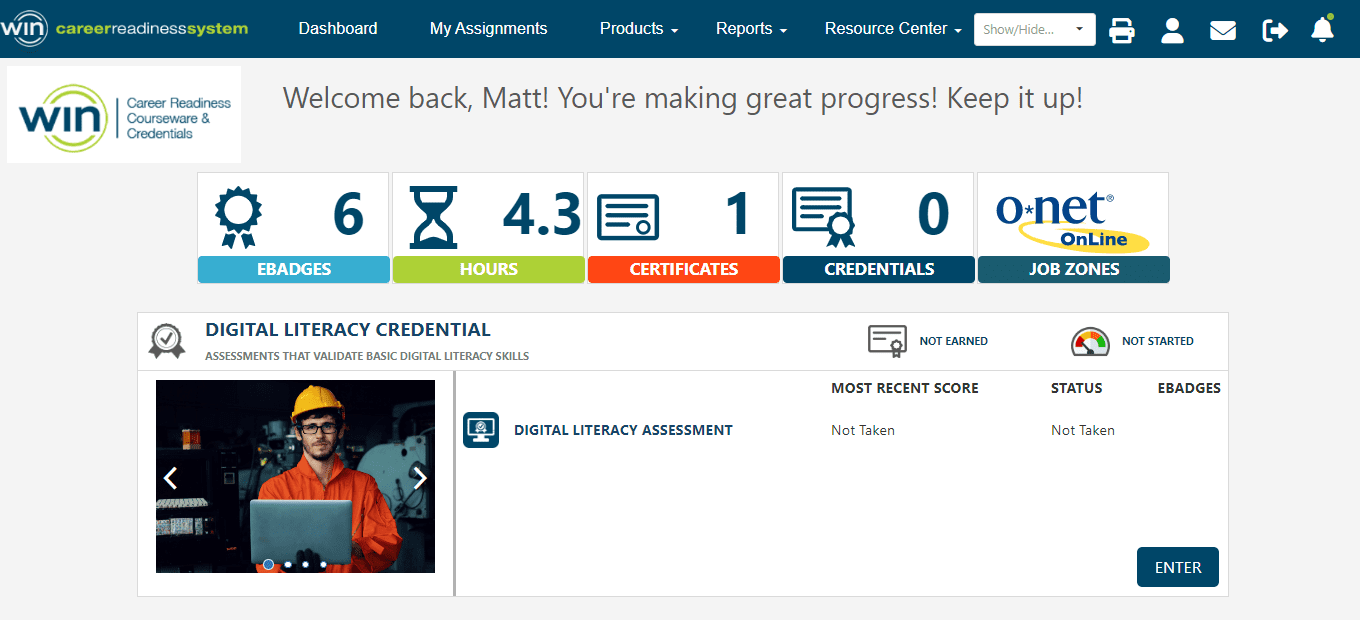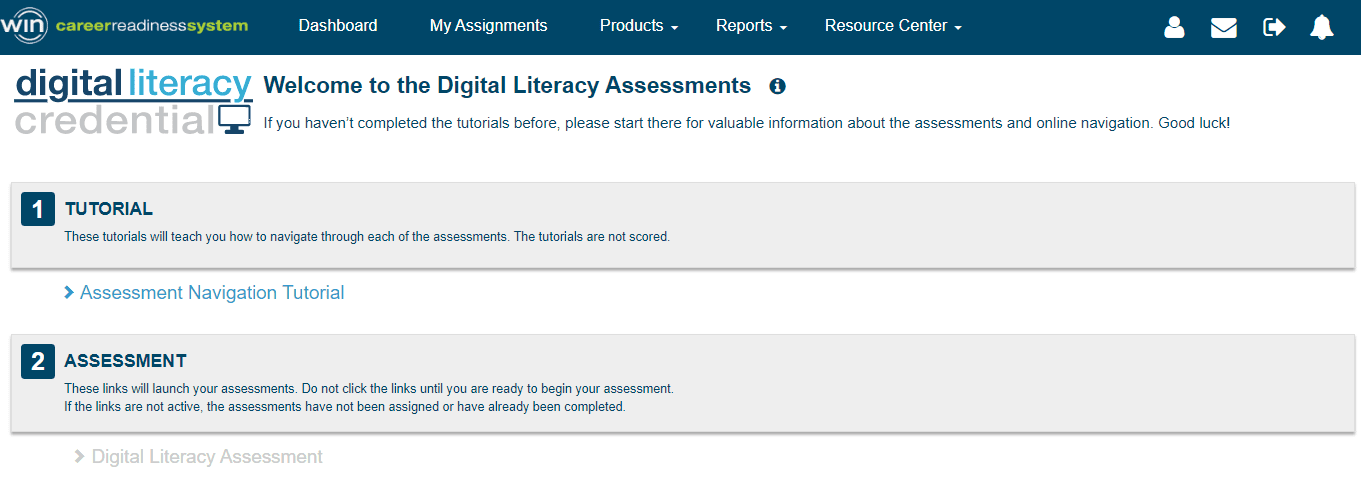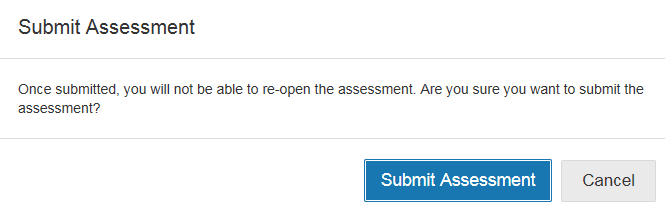Digital Literacy Credential: Learner Experience
Below is an example of the learner’s dashboard that is accessed upon logging in the WIN Career Readiness System. To begin the Soft Skills proctored assessment, the learner should choose Products at the top of their dashboard and select the Essential Soft Skills Credential from the drop down menu. This screen will appear and the learner should select Enter.
To become familiar with the navigation, the learner has the option to review the tutorials.
Once a proctor has assigned the assessment, the active assessment link will appear in blue and the student should select it..
After clicking the assessment link, the learner is instructed to click the Start button to begin the assessment as shown below. All programs and internet browsers must be closed before launching the lock-down browser. Once the learner starts the assessment, the item number as well as a timer will be displayed.
When the learner is finished taking the assessment, they must click the Submit button at the top right of the assessment. If the learner left any questions unanswered, a pop-up will ask if they wish to submit the assessment with the number of questions unanswered.
After the learner submits the assessment, a pop-up will appear indicating the assessment submission status. The learner will need to click Finish to return to the assessment homepage.